Make sure your camera angle shows your face, computer screen, and work space/desk.
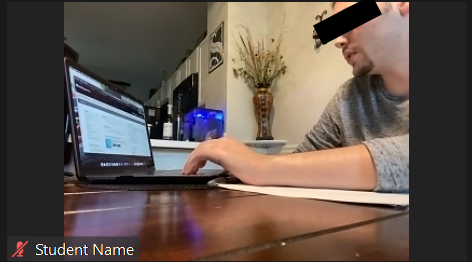
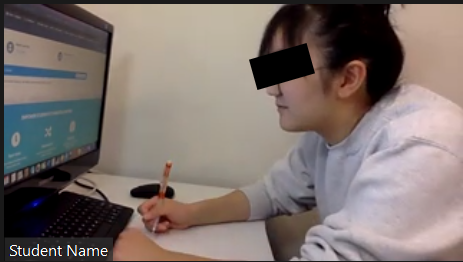
Find something to prop your phone against. Keep the phone plugged in if at all possible.

Use a power bank if you can’t reach an outlet.

Here’s an example of an unacceptable set-up. The lighting is poor and we cannot see the student’s face. The camera should never point to a light source (i.e., the window). (Also unacceptable is the use of a notebook--you should use loose sheets of paper only.)
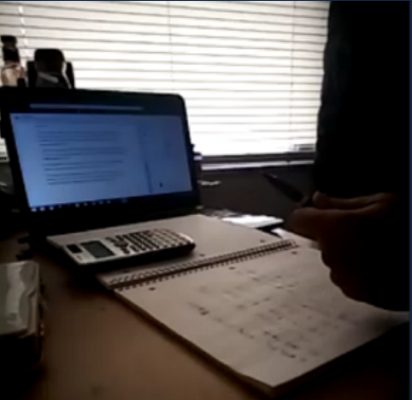
Here’s another example of an unacceptable way to position your phone. The computer screen is not visible. (Also unacceptable is wearing earphones and using a notebook--ear phones are not allowed and you should use loose sheets of paper only.)
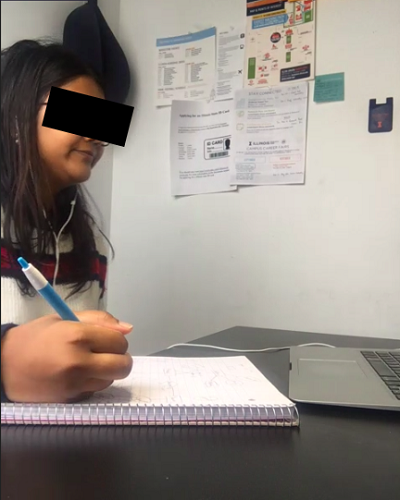
Special thanks go to University of Illinois Computer-Based Testing Group for providing these images and instructions.